
Many mobile gamers are disturbed with annoying app notifications.In some devices they have there own gaming mode that will improve performance and block notifications from other apps .Do you want to gain that same feature on your phone when you are gaming ,here is the app for that
Instructions
- Download the app from below link
- Then open the app
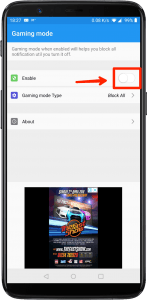
- Click on enble
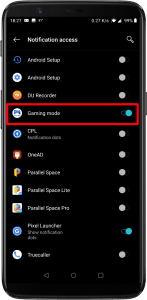
- Click on allow notifications and select Gaming mode
- There are two options in gaming mode type ,if u choose block all it will block notifications in all apps
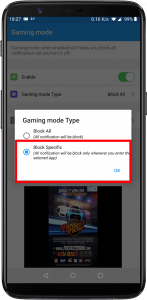
- For blocking notification in some apps click ‘block specific’
- Click choose apps
- Allow data usage access
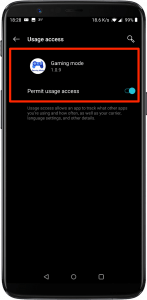
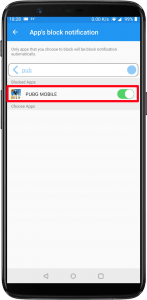
- Then select your preferred apps and games

